Premade presets – are the predesigned style of the native Elementor widgets, these styles are created by the WunderWP team and are included by default in all accounts. Premade presets are available in the widget settings panel as a Preset tab. Unlike Custom Presets, its not possible to edit the source of the premade presets.
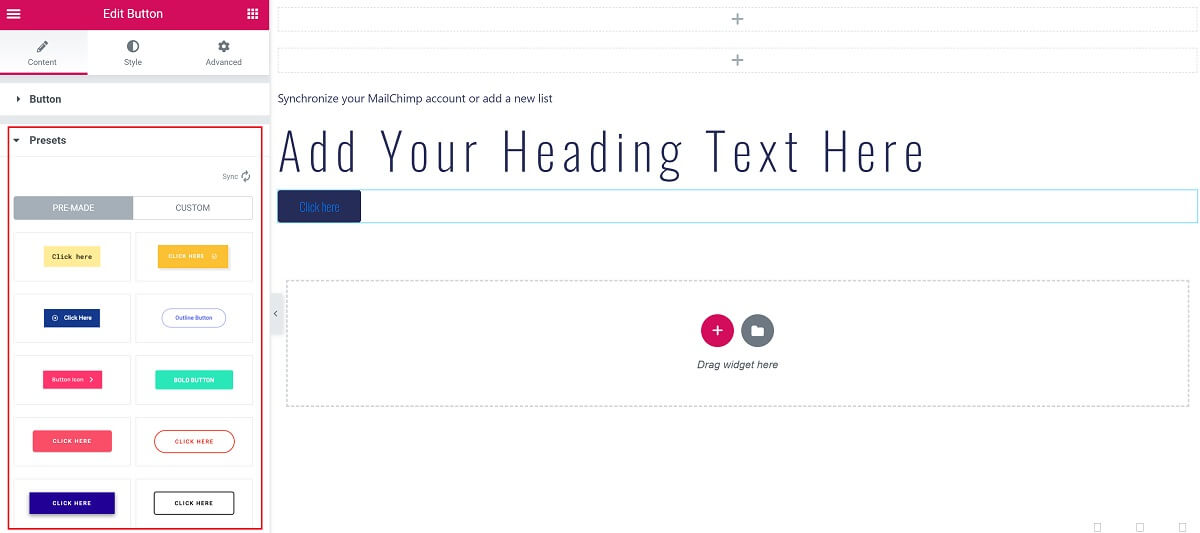
How to use Premade presets?
There are only 2 simple steps to apply premade presets on your widgets:
1 – Drag and drop Elementor widgets on the page
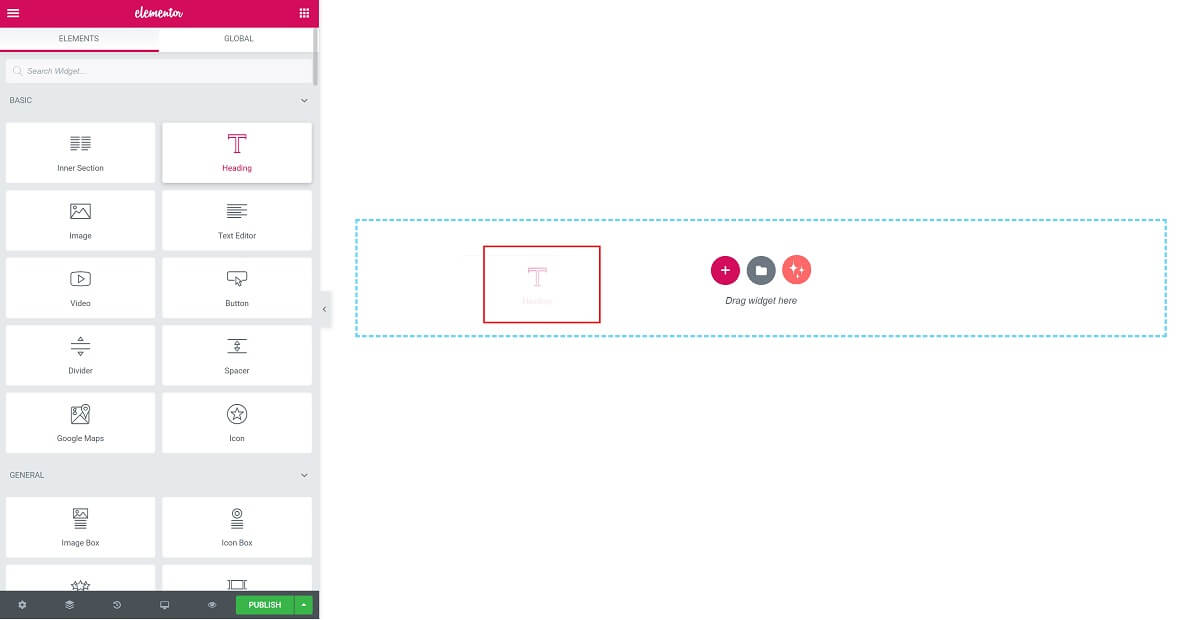
2 – From the Presets tab apply the premade style of the widget
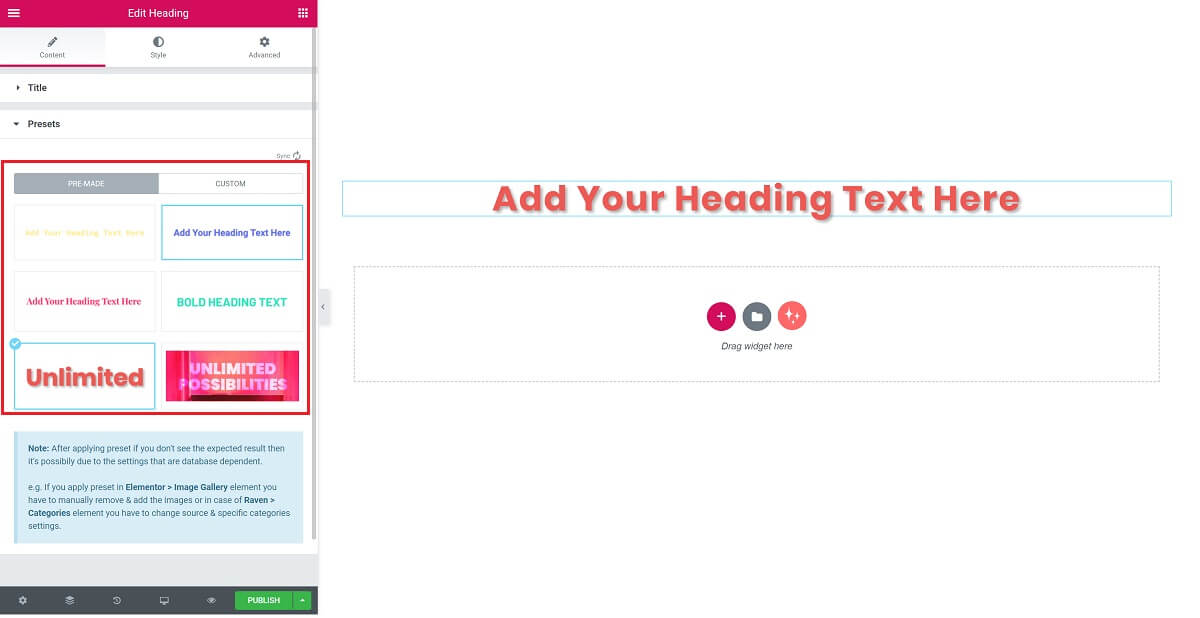
Take a look at this video:
List of widget that has premade presets:
- Animated Headlines
- Alert
- Accordion
- Basic Gallery
- Button
- Categories
- Counter
- Countdown
- Counter
- Divider
- Heading
- Icon
- Icon List
- Photo Album
- Progress Bar
- Search Form
- Social Icons
- Star Rating
- Tabs
- Testimonial
- Toggle
- Post Carousel
- Video
- Posts
- Price Table
- Login
- Slides
- Form
- Nav Menu
- Flip Box
- Media Carousel
- Testimonial Carousel
- Reviews
- Share Buttons
- Blockquote
To see the demo of the premade presets, please use the Samples menu on top of the page.
Frequently asked questions
Premade presets are stored in WunderWp plugin and on in the WunderWp cloud
Premade presets are available for everyone who uses WunderWp plugin
No, every usage of a preset will be applied once to one element. If you want to update a preset, you need to save it as your custom preset and apply the preset to your elements. Otherwise the premade presets are not editable.