Another great feature that WunderWP offers is Block Templates, just like default Elementor templates it offers a library of pre-made templates but the difference in WunderWp here is that you can save your templates and share them across all your websites, isn’t that cool? 🙂
Adding premade Block templates to the page is easy and take less than a minute
1 – Start editing page with Elementor and you will be able to immediately see WunderWp
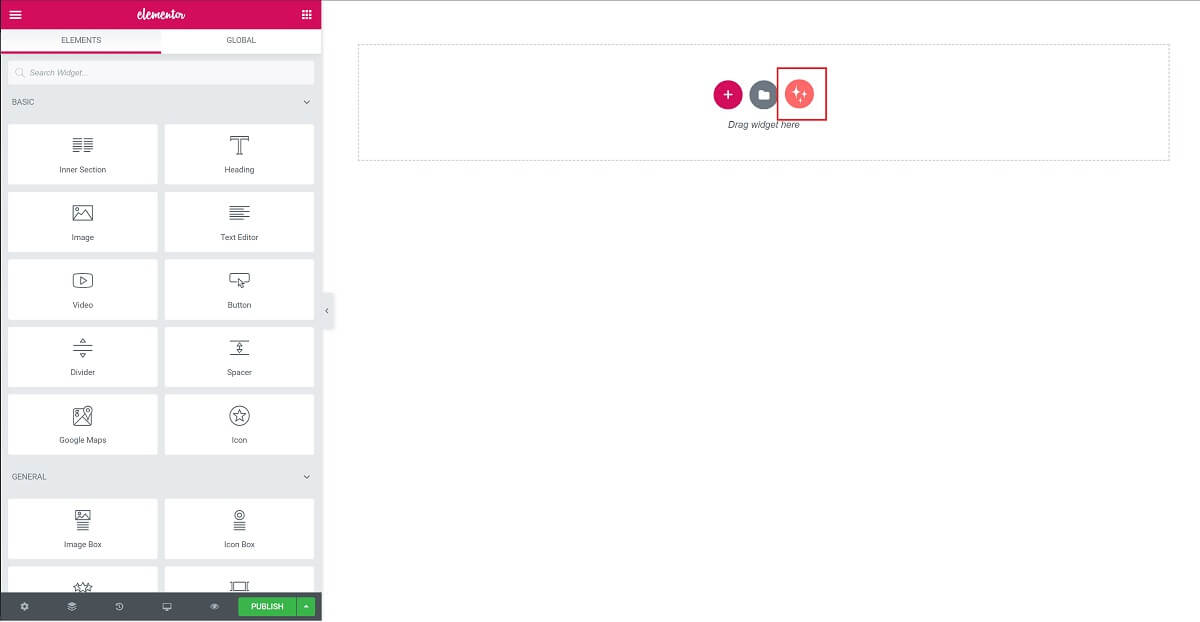
Click on the WunderWp icon and choose one of the templates of your choice

That’s it, the template will be imported on the page
Frequently asked questions
Block templates like Custom preset are stored in WunderWp cloud
Block templates created by you is only available for you and only you are able to see it
This feature will be available soon in WunderWp
Every 24 hours the block templates will be synched with our servers. So if we add or update a block template, it takes up to 24 hours until you see the change on your block templates section. it doesn’t mean the templates that you already used on your page will be updated, but the ones in the list of templates will be updated.
No, it’s not. However, you can still export your template via Elementor and share it’s JSON file with someone else.
We aim to make WunderWP a template reach plugin. So, we will update and add new templates to it time by time.